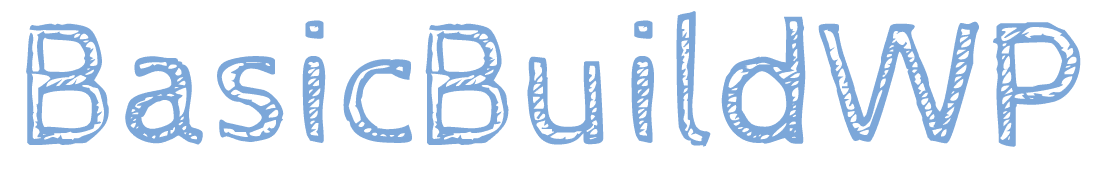Learning How
Add an Accordion Add a Carousel Add Columns Add a Full Width Slider Add a Horizontal Bargraph Add a Masonry Layout
Add Tabbed Content Add a Timeline Add a Widget Row
View a PDF for actual theme settings for the widget row shown here. (Please note: some settings may have changed with recent updates).