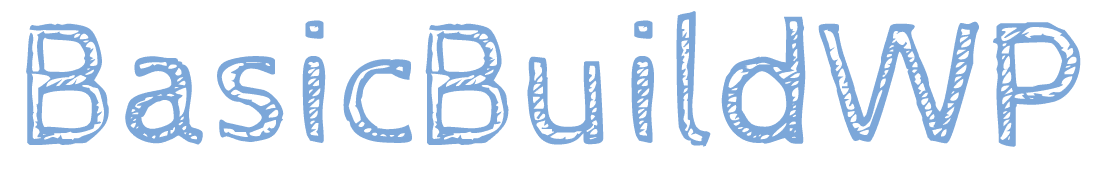When it comes to developing a website, there are different ways it can be accomplished. For example, a web developer could develop in HTML, CSS, JavaScript, Python, SQL, PHP, etc. Or, they could develop using a content management system (like WordPress).
I choose to develop in WordPress mainly because WordPress development is exceptionally versatile. It focuses on flexibility and usability and is an excellent solution for individuals, small businesses and large corporations. WordPress and ACF along with Font Awesome can be the perfect fit for any website developer looking to built great websites fast. Using WordPress with the BasicBuild WP lightweight WordPress theme, you’ll be surprised how quickly building a new site can be.
Install WordPress
Below are the basic steps to install WordPress. For more detailed instructions, visit WordPress.org.
- Download and unzip the WordPress package if you haven’t already.
- Create a database for WordPress on your web server, as well as a MySQL (or MariaDB) user who has all privileges for accessing and modifying it.
- Upload the WordPress files to the desired location on your web server:
- Run the WordPress installation script by accessing the URL in a web browser. This should be the URL where you uploaded the WordPress files.
Install the Advanced Custom Fields plugin
- Go to Advanced Custom Fields and purchase the PRO version. If you already have the plugin, skip this step. Keep in mind, the ACF free version of the plugin will not work with this theme.
- Go to “Plugins” > ‘Add New‘
- Click “Upload Plugin” and select ACF.
- Activate the ACF plugin by Clicking on “Activate Plugin”.
Once WordPress and ACF has been installed, it’s time to add the BasicBuild WP theme. Read on below.